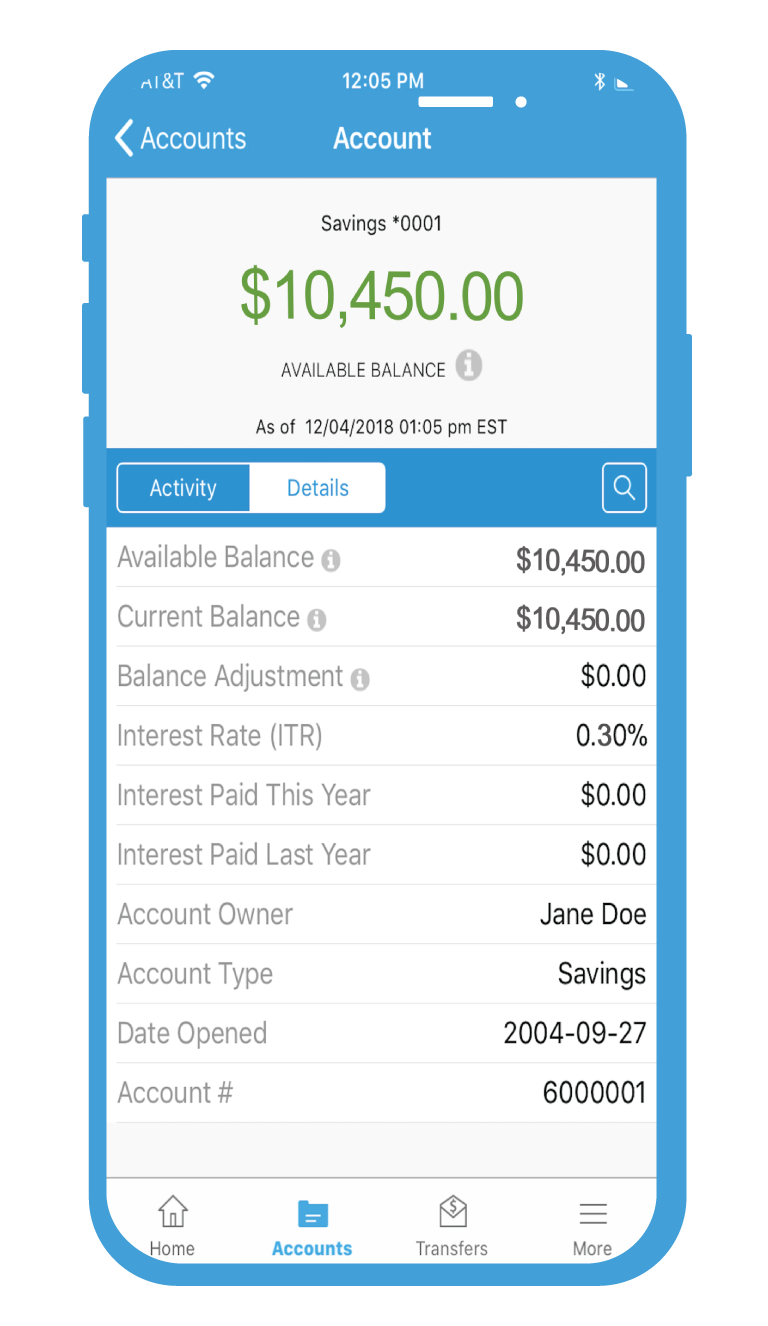SET UP your step tracker.
Sync Your Technology.
Sync Your Technology.
Once your account is created, you will be prompted to link your Garmin, FitBit, Apple Health or Google Play. Ensure the settings in your device are turned on to allow for transmission of information across apps.
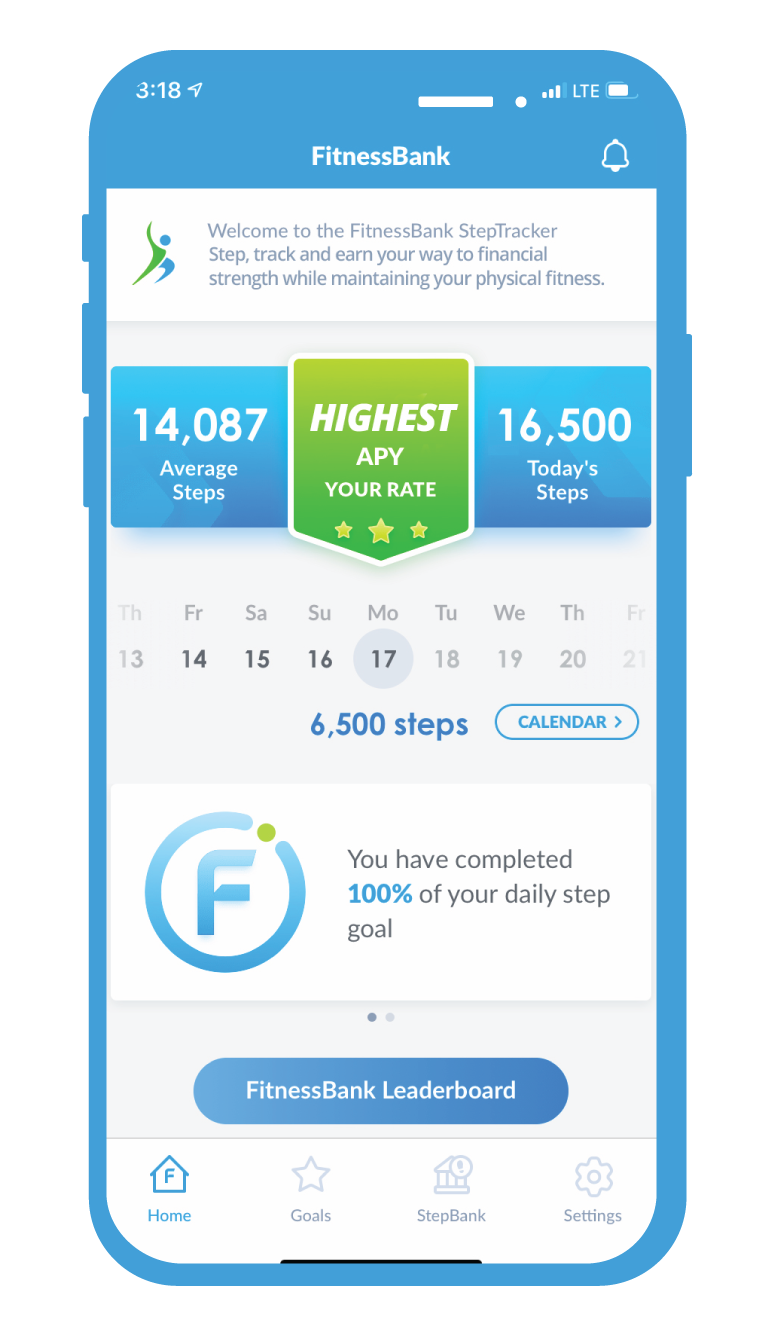
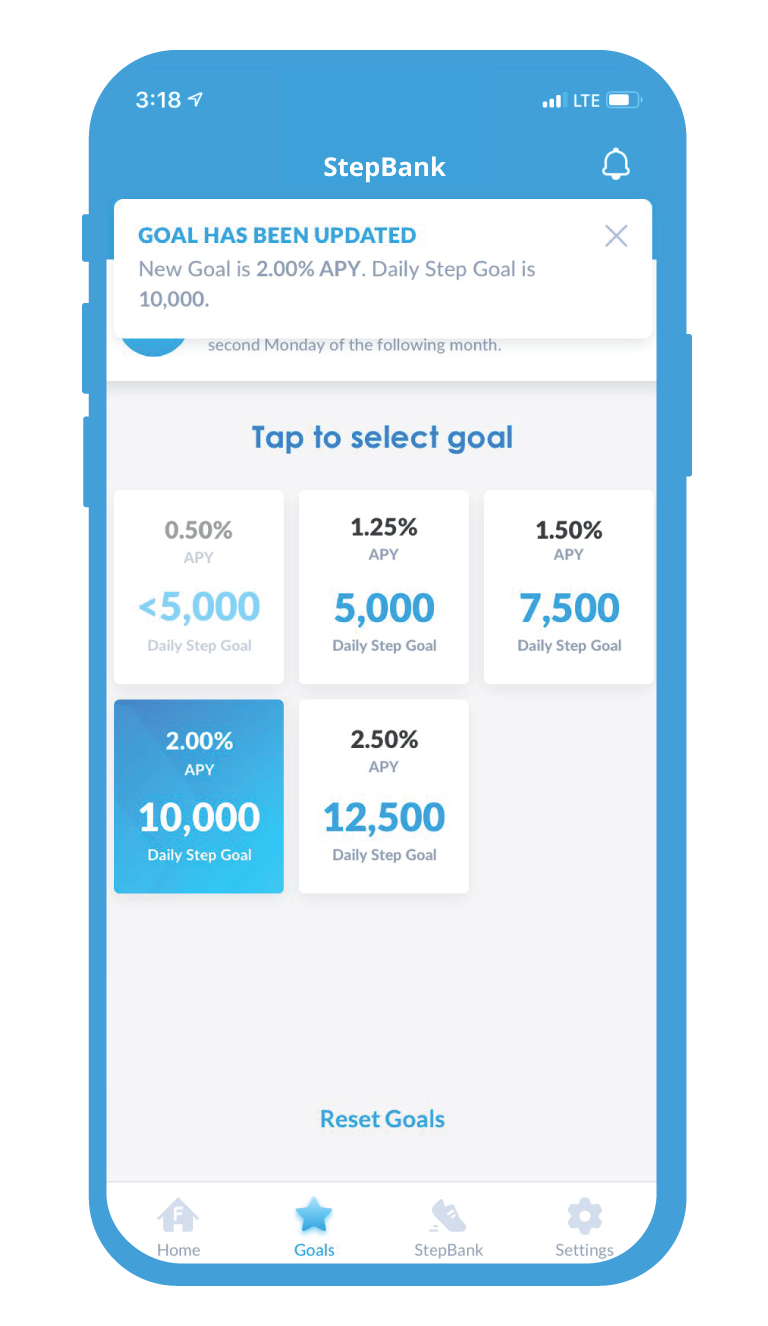
Set Your Goals.
Get Better Rates When You Reach Your Goals.
Set your Step Goal based on our targets interest rate and physical fitness, through ‘Goals’. This step will configure the app to notify you throughout each month as you Keep Stepp’n!
Track Steps & Earn Interest.
Login Between the 1st & 3rd Monthly to Sync Steps.
Be sure log in to your account between the 1st and the 3rd of each month to sync your steps. Each month your average daily step count is measured and your the corresponding interest rate is set.