FitnessBank Step Challenges
Step Challenges allow for healthy competition among family, friends and co-workers. We offer PUBLIC and PRIVATE step challenges.
The FitnessBank Step Challenge of the Month shown on the Official Leaderboard is a PUBLIC step challenge, open to anyone who downloads the app. We also host promotional step challenges which are open to the public. We award prizes to participants and award winners who top the leaderboard.
An example of a PRIVATE step challenge may be for a corporation or non-profit interested in using our app as a platform for a virtual event. These organizations may even secure event sponsors to award their non-profit for hitting collective step goals or mile / kilometer goals.
Contact a Client-Athlete Representative for more info by filling out the form.

Set Up a Step Challenge
What’s your favorite color? What's your luck number?
JK – just kidding… We only need you to fill out this form so we can create and customize your step challenge.
Expect a response from one of our client-athlete representatives within 24 hours (or the next business day).
How to Join an Existing Step Challenges
We used the Lassiter Baseball Step Challenge as the example for how to join a private step challenge.
After Downloading and Syncing Up...
After downloading the app from the App Store or Google Play, sync your activity track. Questions about syncing? Contact Online Support or check our FAQs.

Search Step Challenges
From the homepage on the mobile app, you need to select the tab – FitnessBank Challenges – to find our 30-day step challenge for Lassiter Baseball.
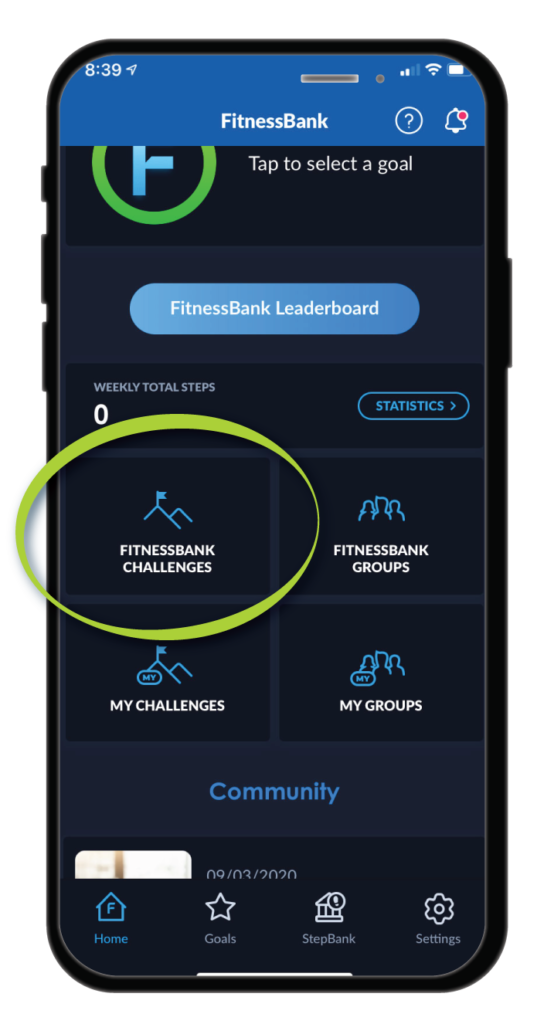
Select the Step Challenge
Once you select the Field of Dreams Road Trip Step Challenge, you will find it under the My Challenges tab also accessed from the home page.
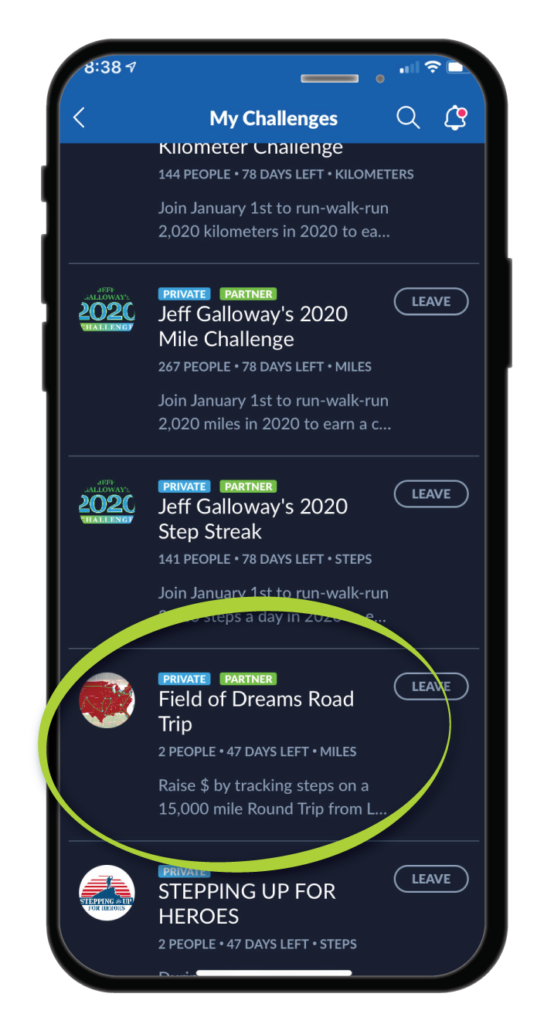
Return Often to Track Performance
Return often to this webpage or the Field of Dreams Road Trip Step Challenge to track the group’s performance. See how close we are to hitting our step goal.

Have Questions? Need Help?
Check out our Frequently Asked Questions >>
Need help from our Customer Support Team? Contact Us >>